Linux 安装 Logstash
Logstash
Logstash 是 Elasticsearch 下的一款开源软件,它能够同时从多个来源采集数据、转换数据,然后将数据发送到Eleasticsearch 中创建索引。
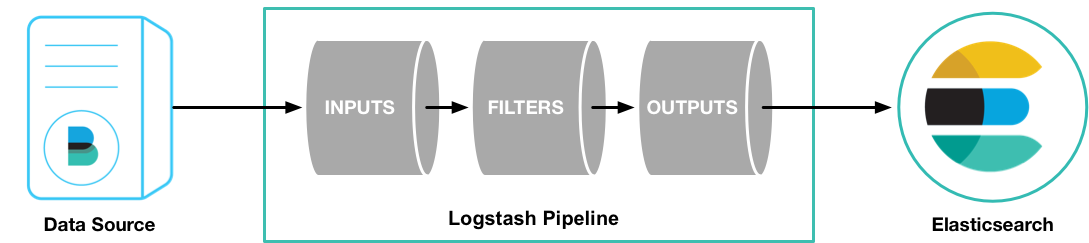
下载安装
Logstash 的下载界面:Download Logstash
这里我下载对应的压缩包,然后进行解压:
tar -xzvf logstash-7.6.2.tar.gz
进入解压之后的目录
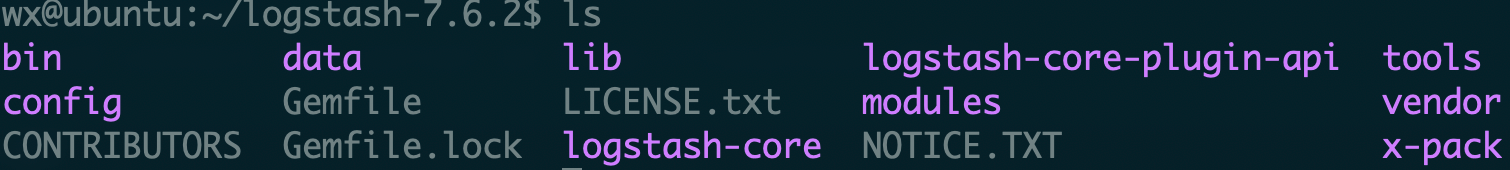
配置
想要实现从 mysql 数据库中需要在 Logstash 安装目录下的 config 目录中建立如下的配置文件:
input {
stdin {
}
jdbc {
jdbc_connection_string => "jdbc:mysql://192.168.116.129:3306/xedu_course?useUnicode=true&characterEncoding=utf-8&useSSL=true&serverTimezone=UTC"
# the user we wish to excute our statement as
jdbc_user => "root"
jdbc_password => "pwd"
# the path to our downloaded jdbc driver
jdbc_driver_library => "/home/wx/mysql-connector-java-8.0.19.jar"
# the name of the driver class for mysql
jdbc_driver_class => "com.mysql.jdbc.Driver"
jdbc_paging_enabled => "true"
jdbc_page_size => "50000"
#要执行的sql文件
#statement_filepath => "/conf/course.sql"
statement => "select * from course_pub where timestamp > date_add(:sql_last_value,INTERVAL 8 HOUR)"
#定时配置
schedule => "* * * * *"
record_last_run => true
last_run_metadata_path => "/home/wx/logstash-7.6.2/config/logstash_metadata"
}
}
output {
elasticsearch {
#ES的ip地址和端口
hosts => "localhost:9200"
#hosts => ["localhost:9200","localhost:9202","localhost:9203"]
#ES索引库名称
index => "xedu_course"
document_id => "%{id}"
}
stdout {
#日志输出
codec => json_lines
}
}
启动运行
在安装目录下执行如下的操作启动 Logstash
bin/logstash -f config/mysql.conf
成功启动之后 Logstash 便会自动的将 mysql 数据库中的数据插入到 Elasticsearch 中。
